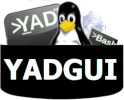Test Script http://yadgui.com/files/scripts/yad.sh
Top
=== yad --dnd===
Yad Drag & Drop to open hyperlink (image or uri) in a new yad --html --browser --uri="link.*" Window:
-------------
#!/bin/bash
# Yad Drag & Drop to open hyperlink in NEW YAD Window
# Author: Robert Cooper "Offternet" 08-17-2022 / Based on code from text version by Victor Ananjevsky
# License: GPL 3
function uri_hndl {
yad --width=1300 --height=800 --center --button="Close" --html --browser --uri="${1:7}"
}
export -f uri_hndl
yad --width=250 --height=100 --text="Drop Hyperlink Here" --dnd --use-interp --command='uri_hndl "%s" '
-------------
This below script will display an image inside button like this
 however !!, you have to use a function before button for image to be included.
however !!, you have to use a function before button for image to be included.
# function code
open_yadSource() {
yad --html --browser --width=800 --height=900 --uri="https://github.com/v1cont/yad/releases"
}
export -f open_yadSource
# button code
--button="!$iconDir/applications-education-miscellaneous.png!Get Yad Source":"bash -c open_yadSource "
This below yad --form --field code will display images of native size (use --keep-icon-size). Here I use BTN but, FBTN is also an option if you are not using images for buttons.
yad --plug=$KEY --tabnum=2 --text="Single-click icons below" --form --no-buttons --scroll --keep-icon-size \
--width=200 --height=550 --columns="2" --window-icon="gtk-directory" --tab="Yad Group" \
--field="!$icon_dir/user-group-new.png!Yad Official Group":BTN "yad2 --html --browser --width=1000 --height=700 \
--center --uri='https://groups.google.com/g/yad-common'"
----------------------------------------------------
Yad DND script - Drop yad or bash x.sh file & script runs
(Only Works when gnome-termianl installed)
(Below Yad dnd script opens gnome-terminal - with tab's enabled)
(When you drag & drop an executable yad or bash file script is run in new tab)
#!/bin/bash
# License: GPL3
export imagesDir="http://yadgui.com/images/yadho"
# must have gnome-terminal installed
function uri_hndl {
gnome-terminal --tab --title="Access Yadho-Builder" --command="bash -c '${1:7}; $SHELL'" --title="YadHo Player"
}
export -f uri_hndl
yad10 --image="$imagesDir/yadho-dnd-code.png" --geometry="+0+60" --width="220" --height="160" --undecorated --dnd --use-interp --command='uri_hndl "%s"'
------------------------------------------------------
Yad Powerball
"Sparky Powerball" by Robert Cooper (This website admin) - GitHub - offternet/powerball-generator:
using yad --paned dialog | yad --form --field | yad --icons --read-dir
yad --plug="$fkey" --tabnum=1 --form --field="!$imagesDir/go.png!Play:BTN" "bash -c gen_pbNumbers" &
yad --plug="$fkey" --tabnum=2 --icons --read-dir="$iconsDir/display" --monitor --single-click --item-width=80 --sort-by-name &
yad --paned --key="$fkey" --width=800 --height=275 --title="$title" --window-icon="$winIcon" --center \
--button="About YadBash":"bash -c about_yadbash" --button="Key Number":"bash -c enter_keyNumber" \
--button="Numbers":"bash -c current_numbers" --button="Reset":"bash -c pb_reset" --button="Exit":1
ret=$?
[[ $ret -eq 1 ]] && exit
exit
===============
-tails (terminal feedback --> yad --text-info window)
tail -f $logDir/term-feedback.log | yad --text-info --text="Update YADGUI Video Gallery Code" --width=500 --height=500 --on-top --center --button="Update Now":"bash -c update_vgcode" --button="Close:0" > $logDir/term-feedback.log --tail
See my -tails in action in this video
================
Example Scripts:
NOTE ! - Below scripts are from other Authors, therefore, use caution and never run on a production linux box.
------------
Logout dialog / Run Dialog / Autostart Editor / Graphical frontend for su(1) "superuser - root"
Source: Author of Yad, Victor Ananjevsky
------------
Yad (and) Bash Demo Scripts
https://github.com/cjungmann/yaddemo
------------
codeberg.com
Serval nice scripts: calcultor / Search for Files / Sysinfo-Notebook / Termial-Notebook - https://codeberg.org/NRZCode/yad-examples
------------
code.google.com
/USBStartupDisk.wiki /Notebook.wiki /TimeoutIndicator.wiki /ZenityWrapper.wiki /Notes.wiki /Examples.wiki /USBFlash.wiki /PicasaUploader.wiki /LogViewer.wiki /Printing.wiki /Watermarks.wiki /xdf.wiki /NotificationIcon.wiki
------------
Top